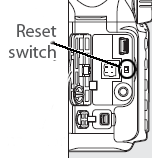Resetting your Nikon digital
single lens reflex (SLR) camera
The chart
below shows the various different positions of the two reset buttons
depending on the camera model.
| Camera |
Button 1 |
Button 2 |
|
| D40/D40X |
Shooting information
button |
Playback zoom/Setting
button |
|
| D50 |
Shooting Mode button |
Self timer button |
|
| D70 & D70s |
BKT Button |
Metering mode button |
|
| D90 & D80 |
+/- Exposure Compensation
button |
AF Mode button |
|
| D600, D610 |
+/- Exposure Compensation
button |
Thumbnail button |
|
| D100 |
Flash mode button |
BKT Button |
|
| D800(E), D810 (A),
D700, D200, D300, D300S, D7000, D7100, D7200 |
QUAL (image quality/Size) |
+/- Exposure Compensation
button |
|
| D5000 |
Information button |
Information edit button |
|
| D5100, D5200, D5300,
D5500, D5600 |
Menu button |
Information button |
|
| D1 series |
FUNC (function) button |
Thumbnail button |
|
| D60 |
Playback zoom in button |
Active D-Lighting
button |
|
| D2 & D3 Series,
D4 (S) |
ISO button |
IWhite Balance button |
|
| D5 |
Release Mode button |
White Balance button |
|
| D500, D850 |
QUAL button |
+/- Exposure Compensation |
|
| D750 |
ISO button |
+/- Exposure Compensation |
|
| D6 |
Go to Setup Menu,
scroll down and |
reset all settings |
|
| Z-Series |
Go to Setup Menu,
scroll down and |
reset all settings |
|
| |
|
|
|
Please refer to the user manual for more information on which settings
are restored to factory default as a result of the two button reset.
Settings in the Custom menu are not affected by the two button method.
To perform
a full reset of the Custom menus, select the reset option in the custom
menu (users of the D7000, D200, D300, D300S, D700, D2 series , D3
series, and D4 may also need to perform a reset in the Shooting menu
to reset all functions).
The D3200, D3100, D3300, D3400 and D3500 do not have a 2 button reset
option. To perform a reset you need to manually choose the reset option
in the Shooting Menu and the Setup menu. To do this press 'Menu',
select the Shooting Menu and scroll through the options until 'Reset
Shooting Options' is highlighted, press ok, highlight 'Yes' and press
ok again. Repeat this for the Setup menu.
The D300, D80, D40, D40X and D60 can be returned to the Factory default
settings by pressing the little button outlined in the illustration
below, the cameras will be reset to "out of the box" condition.
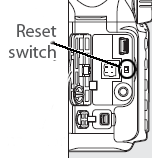
Note that
this will reset the time and date stored in the camera and the correct
time and date will need to be setting, any custom curves that have
been loaded to the camera will also be erased.
The D100
can be reset by pressing a little button behind the upper rubber cover
at the left side of the camera body. The D50 and D70 have a small
button on the bottom of the body.
It
is advised to only perform the full reset on the direct instruction
of Nikon support staff.